Circle Layout 예제
31 Mar 2018 | AndroidOpen Source를 이용한 Circle Layout
ArcLayout
ArcLayout은 여기에 공유되어 있습니다.
사용법은 간단합니다. 먼저 gradle에 다음과 같이 세팅합니다.
gradle 세팅
dependencies {
...
implementation 'com.ogaclejapan.arclayout:library:1.1.0@aar'
}
사용법
XML에 레이아웃 설정만해도 사용할 수 있기 때문에 간단합니다.
<com.ogaclejapan.arclayout.ArcLayout
android:layout_width="match_parent"
android:layout_height="match_parent"
app:arc_axisRadius="120dp"
app:arc_color="#4DFFFFFF"
app:arc_freeAngle="false"
app:arc_origin="center"
app:arc_radius="140dp"
app:arc_reverseAngle="false">
<Button
android:layout_width="48dp"
android:layout_height="48dp"
android:background="#f44336"
android:gravity="center"
android:text="A"
android:textColor="#FFFFFF"
app:arc_origin="center"/>
<Button
android:layout_width="48dp"
android:layout_height="48dp"
android:background="#9c27b0"
android:gravity="center"
android:text="B"
android:textColor="#FFFFFF"
app:arc_origin="center"/>
<Button
android:layout_width="48dp"
android:layout_height="48dp"
android:background="#3f51b5"
android:gravity="center"
android:text="C"
android:textColor="#FFFFFF"
app:arc_origin="center"/>
<Button
android:layout_width="48dp"
android:layout_height="48dp"
android:background="#4caf50"
android:gravity="center"
android:text="D"
android:textColor="#FFFFFF"
app:arc_origin="center"/>
<Button
android:layout_width="48dp"
android:layout_height="48dp"
android:background="#ff5722"
android:gravity="center"
android:text="E"
android:textColor="#FFFFFF"
app:arc_origin="center"/>
</com.ogaclejapan.arclayout.ArcLayout>
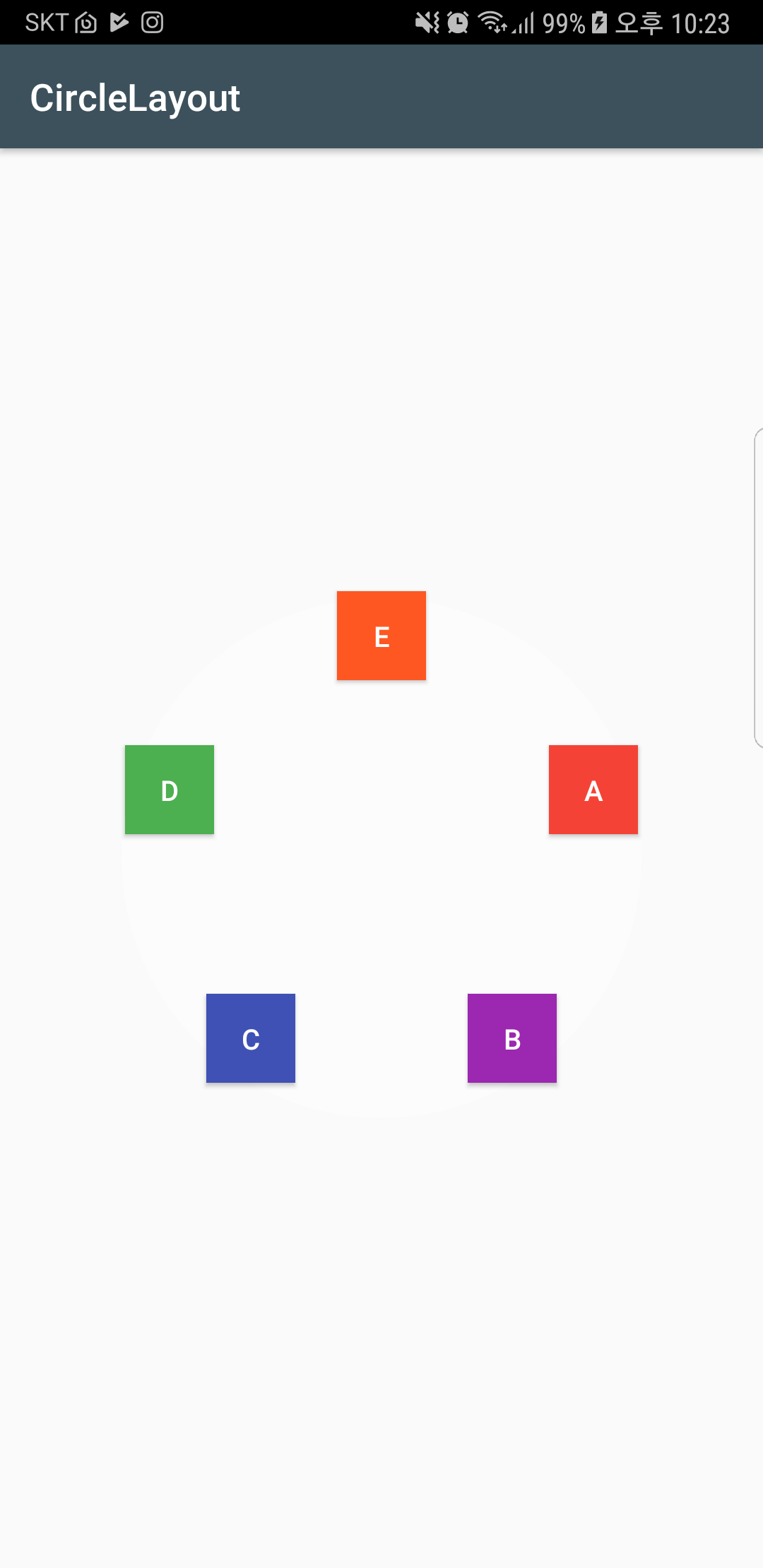
레이아웃의 속성을 변경해서 다음과 같이 Arc 형태로 컴포넌트를 배치할 수도 있습니다.
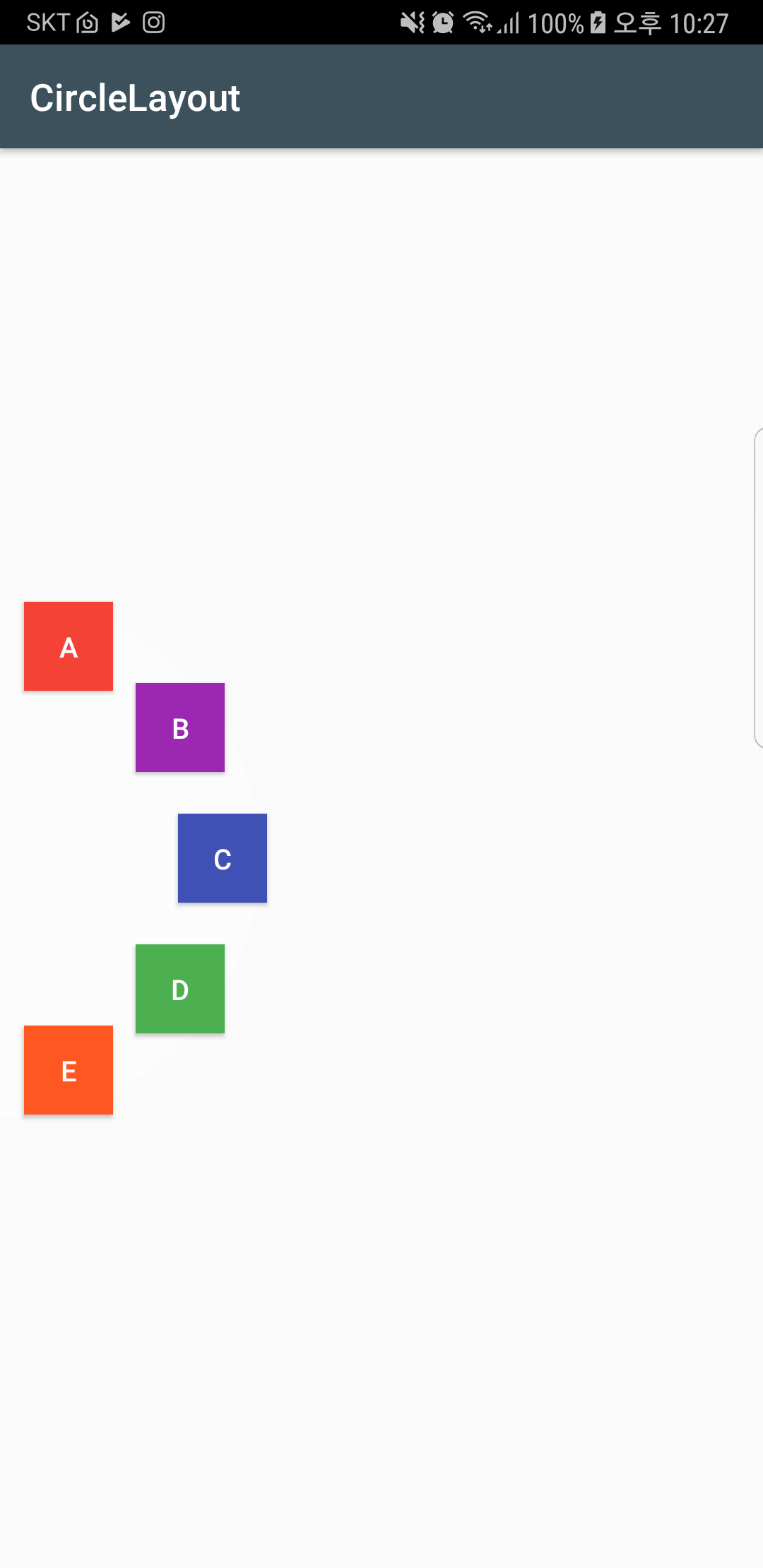
Circular-Layout
Circular Layout은 여기에 공유되어 있습니다. 좋아요 개수랑 Fork 수는 얼마되지 않지만, 역시나 사용하기 편리한 오픈소스입니다. 사용법은 다음과 같습니다.
gradle 세팅
dependencies {
...
implementation 'com.github.andreilisun:circular-layout:1.0'
}
사용법
XML에 레이아웃 설정만해도 사용할 수 있기 때문에 간단합니다.
<com.github.andreilisun.circular_layout.CircularLayout
android:layout_width="220dp"
android:layout_height="220dp">
<android.support.v7.widget.SwitchCompat
android:layout_width="wrap_content"
android:layout_height="wrap_content" />
<ImageView
android:layout_width="30dp"
android:layout_height="30dp"
android:src="@mipmap/ic_launcher" />
<Button
android:layout_width="wrap_content"
android:layout_height="wrap_content"
android:text="ok" />
<CheckBox
android:layout_width="wrap_content"
android:layout_height="wrap_content" />
<RadioButton
android:layout_width="wrap_content"
android:layout_height="wrap_content" />
<Chronometer
android:layout_width="wrap_content"
android:layout_height="wrap_content" />
</com.github.andreilisun.circular_layout.CircularLayout>
또한 다음과 같은 형태로 Java 코드내에서 프로그래밍적으로 사용을 할 수도 있습니다.
public class MainActivity extends AppCompatActivity {
@Override
protected void onCreate(Bundle savedInstanceState) {
super.onCreate(savedInstanceState);
setContentView(R.layout.activity_main);
final CircularLayout circularLayout = findViewById(R.id.circular_layout);
int expectedViewsQuantity = 12;
circularLayout.setCapacity(expectedViewsQuantity);
for (int i = 0; i < expectedViewsQuantity; i++) {
TextView textView = (TextView)
LayoutInflater.from(this).inflate(R.layout.number_text_view, null);
textView.setText(String.valueOf(i));
circularLayout.addView(textView);
}
}
}
Circle Layout
Circle Layout은 여기에서 확인할 수 있습니다. 위에서 다룬 Circular Layout보다 좋아요 개수랑 Fork 횟수가 더 많습니다. 사용성은 동일합니다.
gradle 세팅
dependencies {
...
implementation 'io.github.francoiscampbell:circlelayout:0.3.0'
}
사용법
<io.github.francoiscampbell.circlelayout.CircleLayout
android:layout_width="match_parent"
android:layout_height="match_parent"
cl:cl_angleOffset="90"
cl:cl_centerView="@+id/centerView"
cl:cl_direction="clockwise"&rt;
<Switch
android:id="@+id/centerView"
android:layout_width="wrap_content"
android:layout_height="wrap_content"/&rt;
<TextView
android:layout_width="wrap_content"
android:layout_height="wrap_content"
android:text="12"
android:textColor="@color/testTextColor"
android:textSize="@dimen/clockTestSize"/&rt;
<Button
android:layout_width="wrap_content"
android:layout_height="wrap_content"
android:text="Button"/&rt;
<CheckBox
android:layout_width="wrap_content"
android:layout_height="wrap_content"/&rt;
<SeekBar
android:layout_width="wrap_content"
android:layout_height="wrap_content"/&rt;
</io.github.francoiscampbell.circlelayout.CircleLayout&rt;
위의 오픈 소스들을 사용하면 손쉽게 원형 레이아웃을 구현할 수 있습니다. 하지만, 최근에 구글에서 ConstraintLayout에도 원형 레이아웃 기능을 집어넣어서 개인적으로는 ConstraintLayout을 활용하는 것이 좀 더 낫지 않나 생각이 듭니다.
